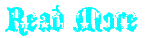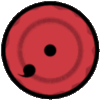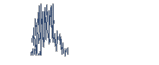//==================================================================
// This file is part of zenixbase d3d v1
// (c) copyright zenix 2010
// special thanks to:
// Hasrul Ae
// //mcz yang selalu dukung gw
/cakramnet.blogspot.com/
//==================================================================
#include "zenixMenuClass.h"
oReset pReset;
oEndScene pEndScene;
zenixMenu dMenu;
LPDIRECT3DDEVICE9 g_pDevice = 0;
//Mengatur Offset Font Menu Hack
int xFontOffSet = 15;
int hackopt1;
int MenuHeight = 10;
int show=1;
int b = 0;
//==================================================================
//Menu HACK
int hack1 = 0;
int hack2 = 0;
int hack3 = 0;
int hack4 = 0;
int hack5 = 0;
//==================================================================
void zenixMenu::CreateItem(int index, char * title, int *hack, int hackmaxval,int hacktype)
{
hackcount++;
HACKITEM[hackcount].index = index;
HACKITEM[hackcount].hack = hack;
HACKITEM[hackcount].hackmaxval = hackmaxval;
HACKITEM[hackcount].hacktype = hacktype;
// Mengatur tinggi rendahnya Menu Hack
PrintText(title, xFontOffSet, index*15,HACKITEM[hackcount].HCOLOR,pFont); }
void zenixMenu::BuildMenu(char * menuname, int x, int y, int h, int w, DWORD TITLECOL, DWORD BACKCOLOR, DWORD BORDERCOLOR, LPDIRECT3DDEVICE9 pDevice)
{
if(GetAsyncKeyState(VK_INSERT)&1)show=(!show); //Memunculkan Menu HACK (INSERT)
if(!show) {
DrawBox(0,0, w, 20, BACKCOLOR, BORDERCOLOR, pDevice);
PrintText(menuname, 5, 2, TITLECOL, pFont);
return;
}
DrawBox(x,y, w, h, BACKCOLOR, BORDERCOLOR, pDevice); // Sesuaikan dengan Base Menu HACK
PrintText(menuname, x+10, y+2, TITLECOL, pFont);
CreateItem(1,"Ammo", &hack1);
CreateItem(2,"Recoil", &hack2);
CreateItem(3,"Wallhack", &hack3);
CreateItem(4,"Chams", &hack4);
CreateItem(5,"Apa aja deh", &hack5);
RenderMenu();
}
void zenixMenu::RenderMenu() //Hotkey menu
{
if(GetAsyncKeyState(VK_DOWN)&1)
selector++;
if(GetAsyncKeyState(VK_UP)&1)
if(selector > 1)
selector--;
if (GetAsyncKeyState(VK_RIGHT)<0){ for(int i=0;i < (hackcount+1);i++){ if(selector == HACKITEM[i].index){ if(*HACKITEM[i].hack < HACKITEM[i].hackmaxval) *HACKITEM[i].hack += 1; } } } if (GetAsyncKeyState(VK_LEFT)<0){ for(int i=0;i < (hackcount+1);i++){ if(selector == HACKITEM[i].index){ *HACKITEM[i].hack = 0; Sleep(200); } } } for(int i=0;i < (hackcount+1);i++){ if(selector == HACKITEM[i].index) HACKITEM[i].HCOLOR = GREEN; else HACKITEM[i].HCOLOR = RED; } for(int i=1; i<(hackcount+1); i++){ if(HACKITEM[i].hacktype == 0){ if(*HACKITEM[i].hack == 1) // Mengatur tinggi rendahnya Menu Hotkey PrintText("On", xFontOffSet+100, HACKITEM[i].index*15,WHITE,pFont); else PrintText("Off", xFontOffSet+100, HACKITEM[i].index*15,RED,pFont); } } if(selector < 1) selector = 1; if(selector > hackcount)
selector = 1;
hackcount = 0;
}
void TestThread() //Memunculkan texk jika ON/OFF
{
if( hack1 == 1)
PrintText("Jika Ammo [ON] text akan berubah warna", 30, 200, GREEN, dMenu.pFont);
else
PrintText("Jika Ammo [ON] text akan berubah warna", 30, 200, RED, dMenu.pFont);
} //Sesuaikan saja
void ReFont(LPDIRECT3DDEVICE9 pDevice) //Untuk penggantian font
{
if (g_pDevice != pDevice)
{
g_pDevice = pDevice;
try
{
if (dMenu.pFont != 0)
dMenu.pFont->Release();
} catch (...) {}
dMenu.pFont = 0;
D3DXCreateFontA(pDevice, 14, 0, FW_BOLD, 0, 0, DEFAULT_CHARSET, OUT_TT_ONLY_PRECIS, PROOF_QUALITY, DEFAULT_PITCH | FF_DONTCARE, "Arial", &dMenu.pFont );
}
}
HRESULT WINAPI Reset(IDirect3DDevice9* pDevice, D3DPRESENT_PARAMETERS* pPresentationParameters )
{
dMenu.pFont->OnLostDevice();
HRESULT hRet = pReset(pDevice, pPresentationParameters);
dMenu.pFont->OnResetDevice();
return hRet;
}
// Menu TITLE
HRESULT WINAPI EndScene(LPDIRECT3DDEVICE9 pDevice)
{
ReFont(pDevice);
dMenu.BuildMenu("Nyit-nyit.net 2010",0,0,190,200,RED,BLACK,GREEN,pDevice);
TestThread();
return pEndScene(pDevice);
}
int D3Dinit(void)
{
DWORD hD3D, adr, *vtbl;
hD3D=0;
do {
hD3D = (DWORD)GetModuleHandle("d3d9.dll");
Sleep(10);
} while(!hD3D);
adr = FindPattern(hD3D, 0x128000, (PBYTE)"\xC7\x06\x00\x00\x00\x00\x89\x86\x00\x00\x00\x00\x89\x86", "xx????xx????xx");
if (adr) {
memcpy(&vtbl,(void *)(adr+2),4);
pReset = (oReset) DetourFunction((PBYTE)vtbl[16] , (PBYTE)Reset ,5);
pEndScene = (oEndScene) DetourFunction((PBYTE)vtbl[42], (PBYTE)EndScene,5);
}
return 0;
}
BOOL WINAPI DllMain ( HMODULE hDll, DWORD dwReason, LPVOID lpReserved )
{
DisableThreadLibraryCalls(hDll);
if ( dwReason == DLL_PROCESS_ATTACH ) {
CreateThread(NULL, NULL, (LPTHREAD_START_ROUTINE)D3Dinit, NULL, NULL, NULL);
}
if( dwReason == DLL_PROCESS_DETACH) {
dMenu.pFont->Release();
}
return TRUE;
} |